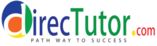Siebel CRM After executing a search from within a Screen Home Page view and going back via IE Back button, a script error occurs and siebel screen freezes only way to recover is to log out from siebel and log back in.
Error Message:
Message: Object doesn't support this property or method
By following these steps the issue can be reproduced:
1. Go to Account Home Page.
2. Add new record and hit the Add & Go button. The application navigates to the accounts list view.
3. Hit the browser's Back button. (You might have to hit it twice, depending on whether the browser history contains a spurious item labeled "___" as it occurred with the test system on the support lab machine.)
Observe that the application does not navigate back to the home page view; instead, the script error occurs. (You might need to double-click the exclamation mark in the bottom-left corner to open the script error.)
Open the Developer Toolbar, go to Scripts and observe the same message in the console.
Click on the SWECmd hyperlink. Observe the described HTML appearing in the source window to the left.
Root Cause:
The issue is caused by known limitations of history management and back button functionality in pre-HTML5 browsers. Siebel high interactivity client in Internet explorer 8 can not handle the ViewUINotLoaded() is a function of applicationcontext.js, which is specific to Open UI.
SOLUTION
There is no functional workaround, as the issue is caused by the limitations of standard browser functionality. some time hitting F5 or browser refresh will help.
As an administrative workaround, advise the users to click the desired screen tab when the error has occurred. This allows to navigate back to the desired home page view. Users who are aware of the issue can also click the screen tab instead of using the back button, to avoid the error entirely.
This issue does not exist in Open UI. The HTML5 standard provides proper history management (including a standardized History API), thus giving Web applications like Siebel Open UI advanced control over the browsing history and the back and forward buttons. This feature does not exist in earlier HTML versions. Therefore, as a mid-term solution for this issue, consider migrating to Open UI.